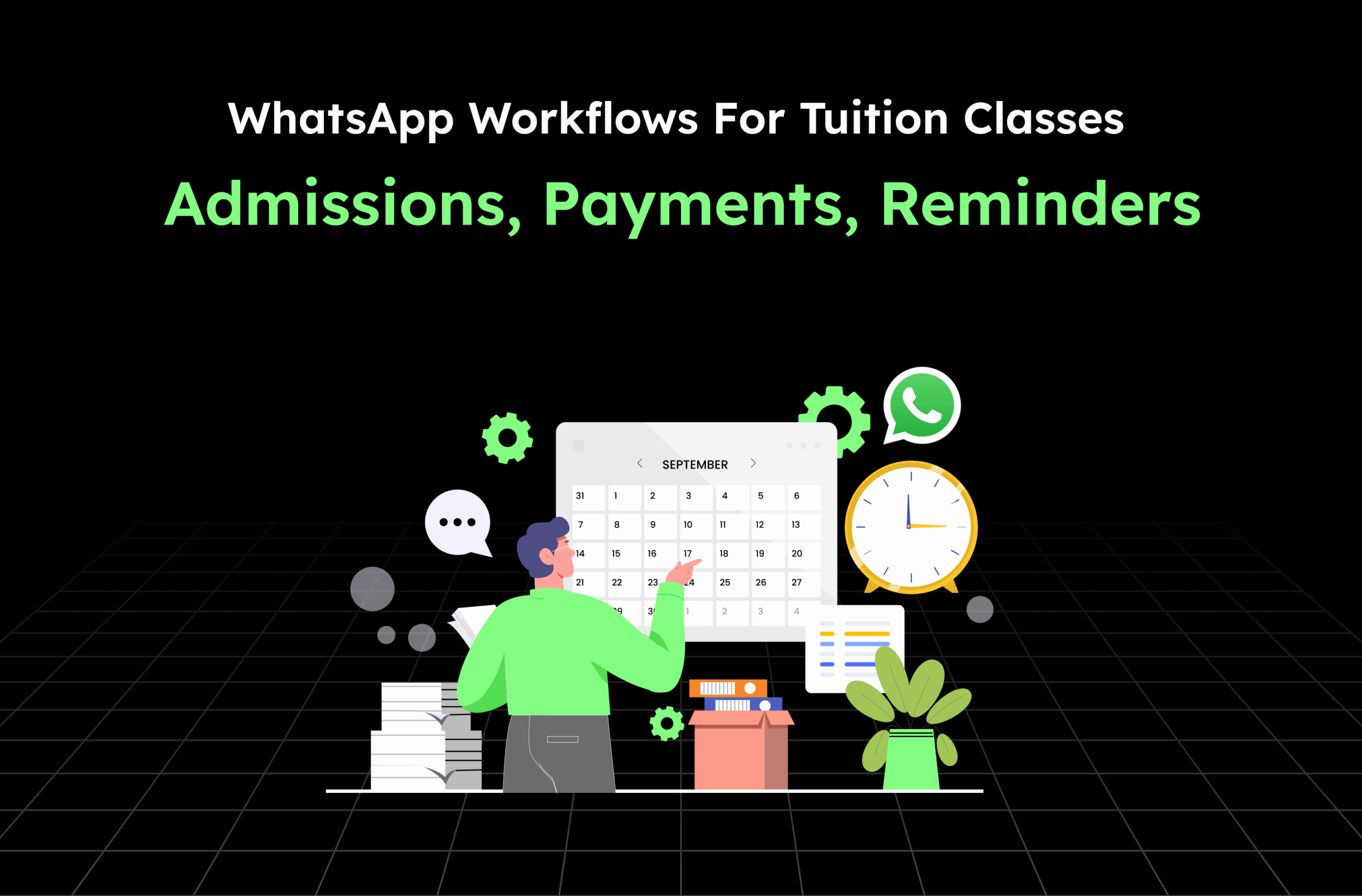
- April 17, 2025
- Rupesh Patel
WhatsApp Workflows for Tuition Classes – Admissions, Payments, Reminders
Running a tuition class means answering the same questions every day:
“When do the batches start?”
“What’s the fee?”
“Can I pay tomorrow?”
And a week later — “I forgot the timing.”
Most of this already happens on WhatsApp.
With UpMatrix, you can turn it into a system that runs itself — with zero extra staff.
? Common Tasks Tuition Classes Handle on WhatsApp
- Admission inquiries
- Sharing course/fee details
- Following up for payment
- Sending class reminders
- Updating parents
Let’s turn each one into a smart workflow.
1. Admission Inquiry Workflow
Lead messages you:
“Hello, I’m looking for 10th grade science classes.”
UpMatrix replies instantly with:
- List of available batches
- Fee structure
- Quick form to collect their name, contact, and interest
You or your counselor get notified — and can continue the conversation right inside the shared inbox.
2. Payment Collection Workflow
Once a student is added:
- Send a WhatsApp message with payment link
- Reminder goes out if not paid in 3 days
- When paid, they receive a thank you and optional PDF receipt
No manual follow-up needed.
3. Class Reminder Workflow
Every day (or week), UpMatrix sends:
“Reminder: Your Physics batch starts at 4 PM today. Room 202.”
Include location, subject, or Zoom link.
If they don’t respond or attend, send a follow-up:
“You missed today’s class — let us know if you need help catching up.”
4. Parent Update Workflow
Send automated updates every Saturday:
“Dear Parent, Your child attended 5 out of 6 classes this week. Homework for Monday: Algebra practice sheet.”
These updates build trust — and show you’re organized.
Bonus Features That Help Tuition Classes
- QR Code on Posters: Auto-capture leads from seminars or local ads
- Bot for FAQs: Answer “fees?”, “subjects?”, “location?” instantly
- Team Inbox: Let multiple staff members handle chats without confusion
Need help building follow-up journeys?
Check this post: From Cold Leads to Loyal Buyers: WhatsApp Follow-up Workflows That Work
Let Your Tuition Center Run Like a System
Stop chasing students manually.
Let WhatsApp handle the work for you — while you focus on teaching.
Create your free UpMatrix account or
Book a demo